- Home
- Computing
- Guides
ByKunal Khullar

Sticky Keys is an accessibility feature on Windows 11, making it easier to activate shortcuts that require multiple key presses. Most people discover the feature inadvertently after pressing the Shift key one too many times — and while it can be incredibly useful in some situations, it's downright bothersome in others.
Contents
- How to turn off Sticky Keys on Windows 11
- Disable Sticky Keys in Windows 11 using the searchbar
Recommended Videos
Difficulty
Easy
Duration
5 minutes
What You Need
PC with Windows 11
If you're looking to turn off Sticky Keys in Windows 11, here's everything you need to know. The process is simple and straightforward, and even novice users should have no problem disabling it in a matter of minutes.
How to turn off Sticky Keys on Windows 11
You can turn off Sticky Keys in the Windows Settings app. Follow the guide below on how to turn it off.
Step 1: Open the Windows Start menu, type "Settings," and hit Enter.
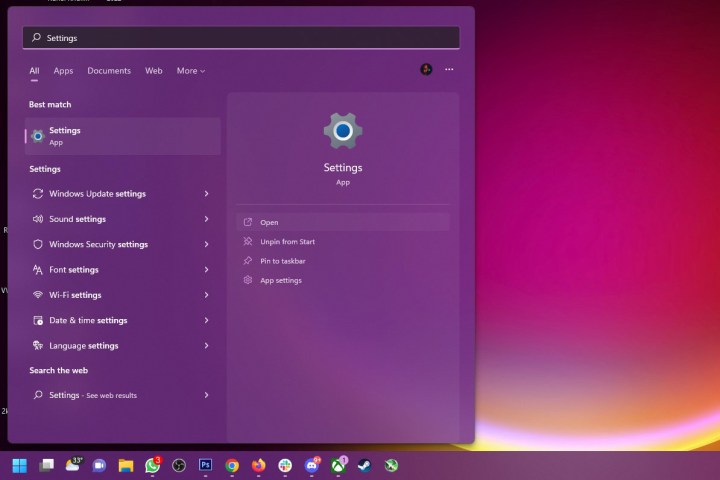
Step 2: Select Accessibility from the list of settings on the left, scroll to the bottom, and click Keyboard.

Step 3: You should see the option to enable or disable Sticky Keys right on top. Flip the Toggle to disable the feature.
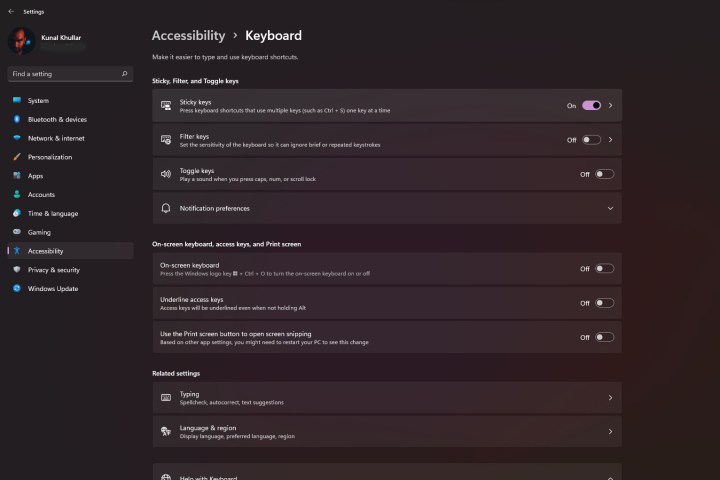
Step 4: Sticky Keys should now be turned off on your Windows 11 device.
Step 5: Additionally, you can enable or disable more settings by clicking on Sticky Keys or the Arrow pointer next to the toggle switch.
Step 6: There are a total of five settings for Sticky Keys:
- Keyboard shortcut for Sticky Keys: Enable or disable the right Shift key shortcut for Sticky Keys.
- Show the Sticky Keys icon on the taskbar: When active, an icon will be shown in your taskbar.
- Lock shortcut keys when pressed twice in a row: Windows, Shift, Alt, and Ctrl keys are locked when pressed twice in a row.
- Turn off Sticky Keys when two keys are pressed at the same time: This feature automatically turns off Sticky Keys when the user does not need them or is unaware if they are enabled.
- Play a sound when shortcut keys are pressed and released: Audio feedback is played whenever the Ctrl, Alt, Shift, and Windows keys are pressed.

Disable Sticky Keys in Windows 11 using the searchbar
While the above method works, there's another way to disable Sticky Keys that takes about 30 seconds. With the searchbar enabled on Windows 11, type in "Sticky Keys." From the list that appears in the pop-up menu, click on Sticky Keys System Settings. This will pull up the same Sticky Keys menu found above, letting you quickly toggle all five of its settings.
Best of all, you'll now have a Sticky Keys shortcut available to you when clicking on the searchbar. Click on this shortcut, and you'll pull up the Sticky Keys menu again — which is great if you need to readjust your settings or toggle off additional features.
Editors’ Recommendations
- The next Windows 11 update may seriously slow down your SSD
- How to share an external hard drive between Mac and Windows
- The 10 best VPN services for 2024, reviewed by experts
- How to enable secure boot in Windows 11
- How to install Android apps on Windows 11
Topics
- How-To Guides
- Microsoft
- Microsoft Windows
- Windows 11
- Windows Guides
Kunal is a Computing writer contributing content around PC hardware, laptops, monitors, and more for Digital Trends. Having…
- Computing
There are two versions of Windows 11. Here’s how to decide between them
If you’re ready to take the plunge and purchase an upgraded version of Windows, then the biggest question you have is “which one?” Both Windows 11 Pro and Windows 11 Home are powerful operating systems with robust feature sets at affordable prices.
To help you make an informed decision, we’ll walk you through a feature comparison along with the differences in security, power, and price.
Windows 11 Pro or Windows 11 Home?
Microsoft tries to introduce the intent behind the Windows 11 versions in the naming of the systems.
Read more
- Computing
How to burn a CD in Windows 11
Burning a CD in 2024 isn't quite as simple as it was when CD drives were in every desktop PC and laptop, but it's still straightforward if you have the right equipment. With a CD burner to hand, you can burn CDs in Windows 11 just as you could on older versions. Whether you want to make a data CD or a music CD, here's how to burn them in a few quick steps.
Read more
- Computing
How to build a PC from scratch: A beginner’s guide
Building a PC for the first time, or even the second or third time, can feel a little intimidating. But one of the best parts about building a computer is that, for the most part, the parts fit where they should, and don't fit where they shouldn't. A graphics card will fit in the graphics card slot, and good luck putting the CPU in the wrong socket.
With a little care, time, and this handy guide, you can build a PC without hassle. We're here to walk you through it.
Read more



